DICAS 2014 - WINDEV - TABELA - 90 - TableToText
https://youtu.be/wfcT5NljXnc
https://windevdesenvolvimento.blogspot.com/2019/02/dicas-2014-windev-tabela-90-tabletotext.html
https://doc.windev.com/en-US/?1000017061&name=tabletotext_function
skype:amarildo.matos.informatica
email: amarildo.matos@gmail.com
whats: 51984197742
Youtube: Amarildo Matos
CONHECA WINDEV/WEBDEV/MOBILE
http://www.amarildomatos.com.br
http://www.wxinformatica.com.br
www.windev.com
https://www.pcsoft.fr/webinaires.htm?p=forumpcs
https://forum.pcsoft.fr/fr-FR/pcsoft.br.windev/page/1.awp
https://www.windev.com/windev/WD-Express.htm
https://www.windev.com/windevmobile/WM-Express.htm
https://groups.google.com/forum/#!forum/amarildowindev
http://windevdesenvolvimento.blogspot.com.br/2017/07/menu-blog.html
=====================================================
BOM DIA,SEJA BEM VINDOS A MAIS UMA VIDEO AULA. ESSA AULA ESTA SENDO GRAVADA NO DIA 12 02 2019. DICA 2014. VAMOS APRENDER A CRIAR UM ARQUIVO TXT A PARTIR DE UMA TABELA.
GOOD MORNING, WELCOME TO MORE VIDEO AULA. THIS CLASS IS BEING RECORDED ON THE DAY 12 02 2019. TIP 2014. LET'S LEARN TO CREATE A TXT FILE FROM A TABLE.
BON MATIN, BIENVENUE À PLUS DE VIDÉO AULA. CETTE CATÉGORIE EST ENREGISTRÉE LE JOUR 12 02 2019. CONSEIL 2014. APPRENONS À CRÉER UN FICHIER TXT À PARTIR D'UN TABLE.
DICAS 2014 - WINDEV - TABELA - 90 - TableToText
====================================================
// BTN_GERAR_tXT
// Cria uma cadeia de caracteres dos dados encontrados em um controle Table ou TableView.
// Creates a character string from the data found in a Table or TreeView Table control.
// Crée une chaîne de caractères avec les données d'un champ Table ou Table hiérarchique. Cette chaîne pourra ensuite par exemple être sauvegardée dans un format spécifique.
sTEXTO is string = TableToText(TABLE_WIN_TABELA_EXEMPLO, taNoTitle, ";")
// VAMOS SALVAR NUM ARQUIVO TEXT
// LET'S SAVE IN A TEXT FILE
// ENREGISTREZ DANS UN FICHIER DE TEXTE
fSaveText("TEXTO.TXT", sTEXTO)
// VAMOS ABRIR O ARQUIVO TEXTO
// LET'S OPEN THE TEXT FILE
// OUVRONS LE FICHIER TEXTE
ShellExecute("TEXTO.TXT")
CRIANDO UMA TABELA MANUAL-PARTE 1 DICAS 1936-PUBLICA-WINDEV-TABELA 86
The TreeView Table Control - DICAS 1972 - PUBLICA - WINDEV - TABELA 87 -
DICAS 2012 - WINDEV - TABELA - 88 - BuildBrowsingTable - PREENCHER TABELA
DICAS 2013 - WINDEV - TABELA - 89 - TableRecNum - Numero de Registros
DICAS 2014 - WINDEV - TABELA - 90 - TableToText
DICAS 2015 - WINDEV - TABELA - 91- TableToXML
The TreeView Table Control - DICAS 1972 - PUBLICA - WINDEV - TABELA 87 -
DICAS 2012 - WINDEV - TABELA - 88 - BuildBrowsingTable - PREENCHER TABELA
DICAS 2013 - WINDEV - TABELA - 89 - TableRecNum - Numero de Registros
DICAS 2014 - WINDEV - TABELA - 90 - TableToText
DICAS 2015 - WINDEV - TABELA - 91- TableToXML














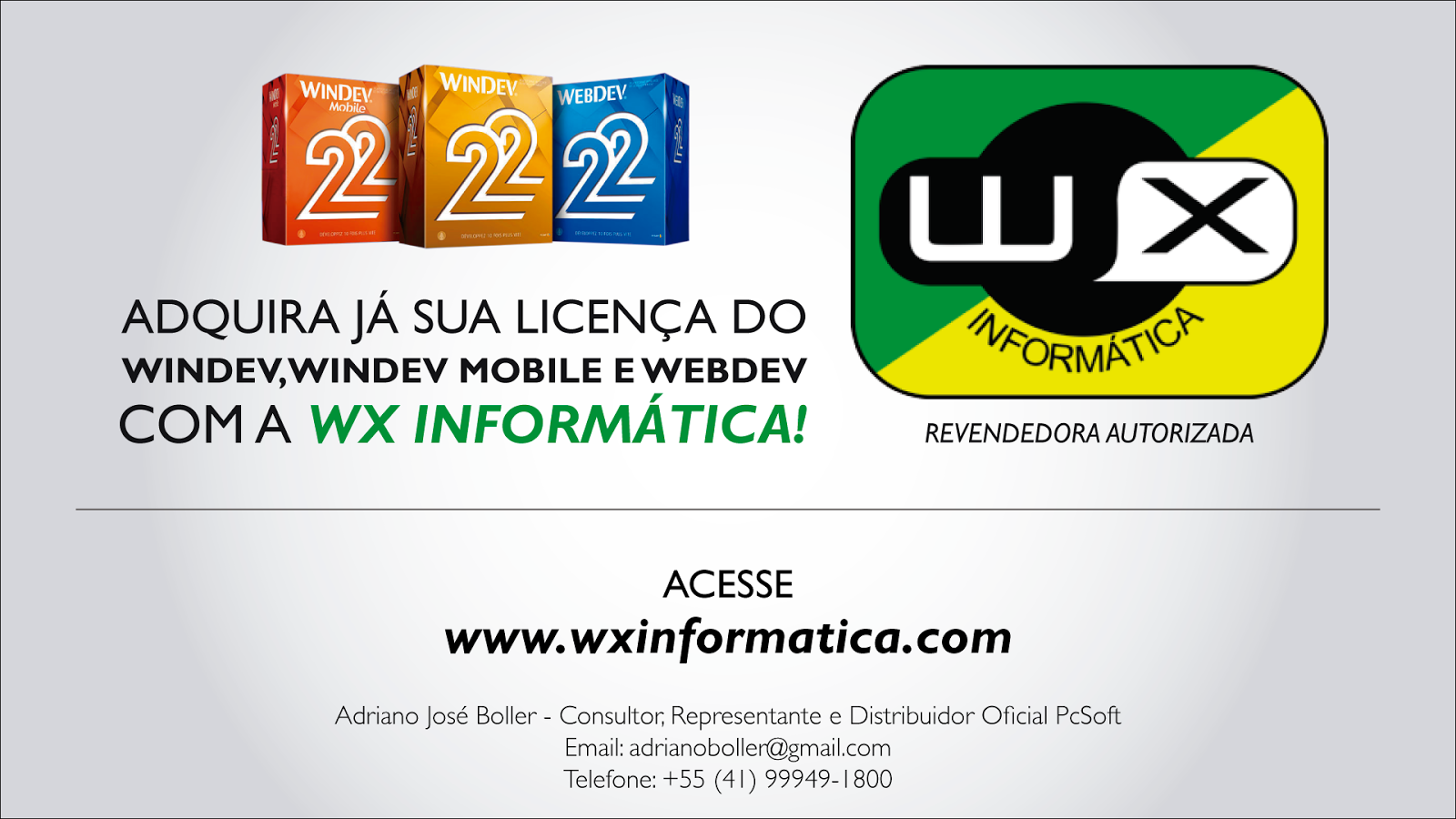
Nenhum comentário:
Postar um comentário