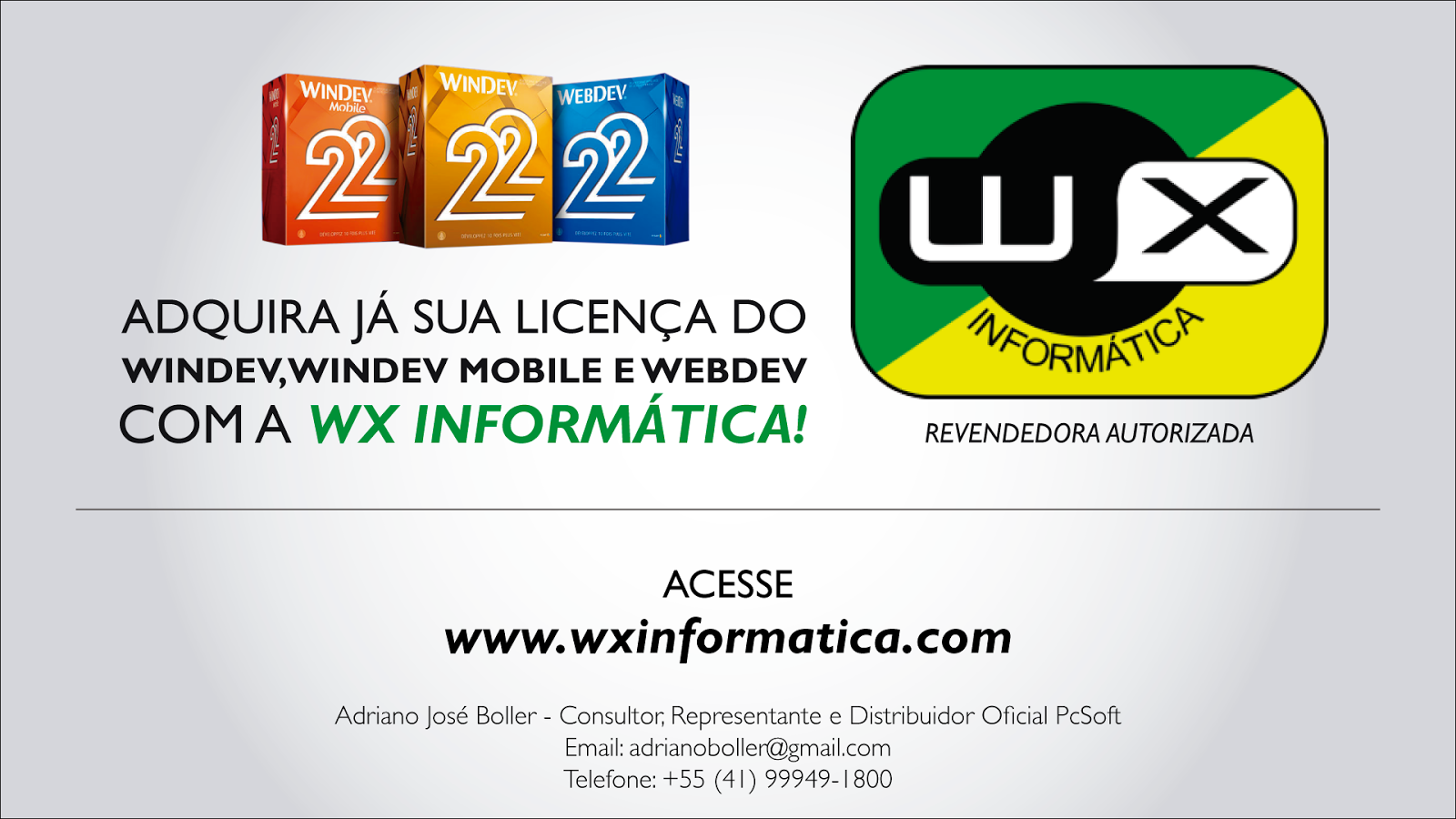https://youtu.be/ijVt5lURaj4
Bom Dia/Boa Tarde/Boa Noite
Esse Ao Vivo vai estrear as 18:00 do dia 03/09/2020
DICAS 3054 - WINDEV TUTORIAL 77 -03-09-2020 18Hrs- HYPERFILE INSTALANDO EM CLIENTE - PARTE D -
Tutoriel WINDEV : Leçon 5.4. HFSQL Client/Serveur - Installation en clientèle
ASSUNTOS
APRESENTACAO
VISAO GERAL
INICIANDO O ASSISTENTE PARA CRIACAO DE CONFIGURACAO
ADICIONANDO AS INFORMACOES DOS DADOS - O QUE LEVAR
ADICIONANDO WINDOWS OU LINUX
ADICIONANDO PROGRAMAS ADICIONAIS
ADICIONAR CONEXAO
MOSTRANDO INSTALADOR
Video original da Franca
https://youtu.be/QcQsEhQwhTE
Playlist Windev TUTORIAL
PlayList Hyperfile
DICAS 2978 - WINDEV TUTORIAL 1 - 1.1B - WINDEV TEMA ESCURO E IDIOMA DO AMBIENTE
DICAS 2979 - WINDEV TUTORIAL 2 - 1.2- CRIAR JANELA E INSERIR TEXTO E EXIBIR
DICAS 2980 - WINDEV TUTORIAL 3 - 2.1- VARIAVEIS PARTE 1
DICAS 2981 - WINDEV TUTORIAL 4 - 2.2- VARIAVEIS ESCOPO - PARTE 2
DICAS 2982 - WINDEV TUTORIAL 5 - 2.1- VARIAVEIS OPERADORES PARTE 3
DICAS 2983 - WINDEV TUTORIAL 6 - 2.1.D - VARIAVEIS STRINGS PARTE 4
DICAS 2984 - WINDEV TUTORIAL 7 - 2.1.E - VARIAVEIS ARRAYS PARTE 5
DICAS 2985 - WINDEV TUTORIAL 8 - 2.2.A - CONDICOES IF-SWITCH PARTE 1
DICAS 2986 - WINDEV TUTORIAL 9 - 2.2.B - CONDICOES PARTE 2
DICAS 2987 - WINDEV TUTORIAL 10 - 2.3.A - LOOP PARTE 1
DICAS 2988 - WINDEV TUTORIAL 11 - 2.3.B - LOOP EXEMPLOS PARTE 2
DICAS 2989 - WINDEV TUTORIAL 12 - Lesson 2.4. The procedures - PARTE 1
DICAS 2990 - WINDEV TUTORIAL 13 - Leçon 2.4.b. Procedures Parametros - PARTE 2
DICAS 2991 - WINDEV TUTORIAL 14 - PROCEDURES REFERENCIA - PARTE 3
DICAS 2992 - WINDEV TUTORIAL 15 - PROCEDURES OPCIONAIS OU OBRIGATORIAS - PARTE 4
DICAS 2993 - WINDEV TUTORIAL 16 - PROCEDURES EXEMPLOS - PARTE 5
DICAS 2994 - WINDEV TUTORIAL 17 - PERGUNTAS E RESPOSTA - PARTE 1
DICAS 2995 - WINDEV TUTORIAL 18 - PERGUNTAS E RESPOSTA - PARTE 2
DICAS 2996 - WINDEV TUTORIAL 19 - WINDEV E OS BANCOS DE DADOS
DICAS 2997 - WINDEV TUTORIAL 20 - PROJETO E ANALISE - CRIACAO
DICAS 2998 - WINDEV TUTORIAL 21 - PROJETO E ANALISE - ARQUIVOS DADOS CLIENTE - PARTE 2
DICAS 2999 - WINDEV TUTORIAL 22 - PROJETO E ANALISE - ARQUIVOS DADOS CRIACAO ARQUIVO PEDIDO - PARTE 3
DICAS 3000 - WINDEV TUTORIAL 23 - PROJETO E ANALISE - IMPORTANDO CVS-ARQUIVO TEXTO - PARTE 4
DICAS 3001 - WINDEV TUTORIAL 24 - PROJETO E ANALISE - IMPORTANDO ARQUIVO PRODUTO - PARTE 5
DICAS 3002 - WINDEV TUTORIAL 25 - PROJETO E ANALISE - LINK - PARTE 6
DICAS 3003 - WINDEV TUTORIAL 26 - RAD COMPLETO
DICAS 3004 - WINDEV TUTORIAL 27 - VISAO GERAL
DICAS 3005 - WINDEV TUTORIAL 28 - Adicionar e Modificar Janelas PRODUTOS - PARTE A
DICAS 3006 - WINDEV TUTORIAL 29 - Adicionar e Modificar Janelas PRODUTOS Formulario - PARTE B
DICAS 3007 - WINDEV TUTORIAL 30 - Adicionar e Modificar Janelas PRODUTOS ALINHAR CAMPOS - PARTE C
DICAS 2979 - WINDEV TUTORIAL 2 - 1.2- CRIAR JANELA E INSERIR TEXTO E EXIBIR
DICAS 2980 - WINDEV TUTORIAL 3 - 2.1- VARIAVEIS PARTE 1
DICAS 2981 - WINDEV TUTORIAL 4 - 2.2- VARIAVEIS ESCOPO - PARTE 2
DICAS 2982 - WINDEV TUTORIAL 5 - 2.1- VARIAVEIS OPERADORES PARTE 3
DICAS 2983 - WINDEV TUTORIAL 6 - 2.1.D - VARIAVEIS STRINGS PARTE 4
DICAS 2984 - WINDEV TUTORIAL 7 - 2.1.E - VARIAVEIS ARRAYS PARTE 5
DICAS 2985 - WINDEV TUTORIAL 8 - 2.2.A - CONDICOES IF-SWITCH PARTE 1
DICAS 2986 - WINDEV TUTORIAL 9 - 2.2.B - CONDICOES PARTE 2
DICAS 2987 - WINDEV TUTORIAL 10 - 2.3.A - LOOP PARTE 1
DICAS 2988 - WINDEV TUTORIAL 11 - 2.3.B - LOOP EXEMPLOS PARTE 2
DICAS 2989 - WINDEV TUTORIAL 12 - Lesson 2.4. The procedures - PARTE 1
DICAS 2990 - WINDEV TUTORIAL 13 - Leçon 2.4.b. Procedures Parametros - PARTE 2
DICAS 2991 - WINDEV TUTORIAL 14 - PROCEDURES REFERENCIA - PARTE 3
DICAS 2992 - WINDEV TUTORIAL 15 - PROCEDURES OPCIONAIS OU OBRIGATORIAS - PARTE 4
DICAS 2993 - WINDEV TUTORIAL 16 - PROCEDURES EXEMPLOS - PARTE 5
DICAS 2994 - WINDEV TUTORIAL 17 - PERGUNTAS E RESPOSTA - PARTE 1
DICAS 2995 - WINDEV TUTORIAL 18 - PERGUNTAS E RESPOSTA - PARTE 2
DICAS 2996 - WINDEV TUTORIAL 19 - WINDEV E OS BANCOS DE DADOS
DICAS 2997 - WINDEV TUTORIAL 20 - PROJETO E ANALISE - CRIACAO
DICAS 2998 - WINDEV TUTORIAL 21 - PROJETO E ANALISE - ARQUIVOS DADOS CLIENTE - PARTE 2
DICAS 2999 - WINDEV TUTORIAL 22 - PROJETO E ANALISE - ARQUIVOS DADOS CRIACAO ARQUIVO PEDIDO - PARTE 3
DICAS 3000 - WINDEV TUTORIAL 23 - PROJETO E ANALISE - IMPORTANDO CVS-ARQUIVO TEXTO - PARTE 4
DICAS 3001 - WINDEV TUTORIAL 24 - PROJETO E ANALISE - IMPORTANDO ARQUIVO PRODUTO - PARTE 5
DICAS 3002 - WINDEV TUTORIAL 25 - PROJETO E ANALISE - LINK - PARTE 6
DICAS 3003 - WINDEV TUTORIAL 26 - RAD COMPLETO
DICAS 3004 - WINDEV TUTORIAL 27 - VISAO GERAL
DICAS 3005 - WINDEV TUTORIAL 28 - Adicionar e Modificar Janelas PRODUTOS - PARTE A
DICAS 3006 - WINDEV TUTORIAL 29 - Adicionar e Modificar Janelas PRODUTOS Formulario - PARTE B
DICAS 3007 - WINDEV TUTORIAL 30 - Adicionar e Modificar Janelas PRODUTOS ALINHAR CAMPOS - PARTE C
------------------ INDICE HYPERFILE
Blog - HyperFile - Instalar - 1/...
Blog - HyperFile - Configurar - 2/...
Blog - Hyperfile - Conexao - 3/...
Blog - Hyperfile - Conversões - 4/...
Blog - Hyperfile - Liberar Porta 4900 - Acesso Rede - Parte 5/...
Blog - Hyperfile - Log / Automatic Id - parte 6/...
Blog - Hyperfile - Configurar Servidor Txt - parte 7/...
Blog - Hyperfile - Modificar Estrutura Arquivo Parte 8/...
Blog - Hyperfile - Consideraçoes Wladimir - Parte 9/...
Blog - Hyperfile - Backup/Restore - Parte 10/...
Blog - Hyperfile - Backup Por Programação - Parte 11/..
Blog - Hyperfile - Provider HyperFile Classic - Parte 12/... - Com banco ou sem Banco
Blog - Hyperfile - /013/... HListFile -> Mostrar Tabelas Analise Programação
Blog - Hyperfile - /014/... HListItem - HListKey - HListLink Mostrar Campos/Chaves
Blog - Hyperfile - /015/ ... Conexao Classic - Mobile
Blog - HyperFile - /016/ ... HyperFile - Alterar Senha
Blog - HyperFile - /017/... FireWall - Problema Conexão - Wizard Conexao
Blog - HyperFile - /018/... Instalcao Linux Por Adriano - Hyperfile
Blog - HyperFile - /019/... Expaind
Blog - HyperFile - /020/... Criar Pastas analise
Blog - HyperFile - /021/... - Registro - HNbRec - Quantidades Registros
Blog - HyperFile - /022/... - Backup - Programada - Automatica
Blog - HyperFile - /023/... - Quantidade Registros e Progresso - HnbRec/Gauge
Blog - HyperFile - /024/... - Alterado - Ver se Registro foi Alterado - MyWindow..modified
Blog - HyperFile - /025/... - Erro HyperFile - Manta Erro 2
Blog - HyperFile - /026/... - HInfoServer
Copia Programada - WinDev Hyperfile 027/...
HSendMessageToClient - WINDEV HYPERFILE 028/.. AULA 1212
HDisconnectClient - DESCONECTAR BANCO - HYPERFILE 029/... AULA 1213
HServerMaintenance - MANUTENCAO HYPERFILE - HYPERFILE 030 / AULA 1214
Manutençao no Hfsql Control Center - HYPERFILE 031 - AULA 1215
NOVO REGISTRO - NEW RECORD - HYPERFILE 032 - AULA 1235
SUMIU DADOS - AULA 1244 WINDEV HYPERFILE 034
CACHES CONFIGURAR - DICAS 1767 - PUBLICA - WINDEV 23 - HYPERFILE 35 -
Definir Campo combobox - DICAS 1845- PUBLICA - WINDEV 23 - HYPERFILE 36 -
DICAS 2296 WINDEV WEBDEV MOBILE HYPERFILE 39 FilterCACHES CONFIGURAR - DICAS 1767 - PUBLICA - WINDEV 23 - HYPERFILE 35 -
Definir Campo combobox - DICAS 1845- PUBLICA - WINDEV 23 - HYPERFILE 36 -
DICAS 2303 WINDEV WEBDEV MOBILE HYPERFILE 40 BACKUP
DICAS 2551 WINDEV WEBDEV MOBILE HYPERFILE 41 COPIA PROGRAMADA
DICAS 2601 WINDEV WEBDEV MOBILE Hyperfile Refazendo aulas
DICAS 2605 WINDEV WEBDEV MOBILE Hyperfile Refazendo aulas parte 2
DICAS 2608 WINDEV WEBDEV MOBILE Hyperfile Refazendo aulas parte3
DICAS 2611 WINDEV WEBDEV MOBILE Hyperfile Refazendo aulas parte 4
DICAS 2614 WINDEV WEBDEV MOBILE Hyperfile Refazendo aulas parte 5
DICAS 2617 WINDEV WEBDEV MOBILE Hyperfile Refazendo aulas parte 6 Final
DICAS 3051 - WINDEV TUTORIAL 74 - HYPERFILE CONCEITO INSTALACAO PARTE A
Lesson 5.4. Setup on end-user computers
- How to install a Client/Server application on the user computers?
 | Estimated time: 5 mn |
| Previous Lesson | Table of contents | Next Lesson |
To start the setup procedure of an HFSQL Client/Server application:
- On the "Project" pane, in the "Generation" group, click "Setup procedure".
- Create the executable and validate the help creation.

Express
Creating a hep system is not available in Express version. - Click the "Data" option on the left side of wizard: the "Parameters of the databases" step is displayed. In this step, you can:
- Include the setup of an HFSQL server,
- Configure the location of the application data files,
- Deploy the data files on an HFSQL server.

Express
Some options are not available in the Express version.
See Setup: Parameters of databases for more details.








 menu at the top left of the HFSQL Control Center and select "Connect to an HFSQL server".
menu at the top left of the HFSQL Control Center and select "Connect to an HFSQL server".