https://youtu.be/gDE0bGmuKtQ
Bom Dia/Boa Tarde/Boa Noite
Esse Ao Vivo vai estrear as 09:00 do dia 26/08/2020
DICAS 3020 - WINDEV TUTORIAL 43 - Pesquisa Multicriterio - Apresentacao - Parte A
Tutoriel WINDEV : Leçon 4.4.a. Recherche multicritère - Présentation
ASSUNTOS
EXPLICANDO COMO FICARA ESSA PESQUISA
Video original da Franca
https://youtu.be/-tRpfIqudJo
Playlist Windev TUTORIAL
Lesson 4.4. Multicriteria search
- Creating a query with parameters.
- Creating the interface used to select the search criteria.
- Passing parameters to a query.
- Displaying the query result in a Table control.
 | Estimated time: 40 mn |
| Previous Lesson | Table of contents | Next Lesson |
In the previous lesson, we have explained how to perform a search on a single criterion (the customer name). In this lesson, we will give the user the ability to perform a multicriteria search.
In our example, this search will be done on the "Orders" data file. The user will be able to select:
- the order status,
- the payment method,
- the order dates taken into account.
The interface of "WIN_Menu" window is as follows:
- controls used to select the search criteria.
- Button controls used to start the search or print the result.
- a Table control used to display the search result. This Table control is based on a query. This query will be used to select the records to display. The Table control will list the search result.
The first step consists in creating the query used to select the records.
 | Remark | What is a select query? A select query is a query that will "choose" the records corresponding to the specified criteria. This type of query is called a select query because the SELECT command is used in SQL language. |
 | Answer | A corrected project is available. This project contains the different windows created in this lesson. To open the corrected project, in WINDEV's home page (Ctrl + <), click "Tutorial" and select "Full application (With windows)". |
DICAS 2978 - WINDEV TUTORIAL 1 - 1.1B - WINDEV TEMA ESCURO E IDIOMA DO AMBIENTE
DICAS 2979 - WINDEV TUTORIAL 2 - 1.2- CRIAR JANELA E INSERIR TEXTO E EXIBIR
DICAS 2980 - WINDEV TUTORIAL 3 - 2.1- VARIAVEIS PARTE 1
DICAS 2981 - WINDEV TUTORIAL 4 - 2.2- VARIAVEIS ESCOPO - PARTE 2
DICAS 2982 - WINDEV TUTORIAL 5 - 2.1- VARIAVEIS OPERADORES PARTE 3
DICAS 2983 - WINDEV TUTORIAL 6 - 2.1.D - VARIAVEIS STRINGS PARTE 4
DICAS 2984 - WINDEV TUTORIAL 7 - 2.1.E - VARIAVEIS ARRAYS PARTE 5
DICAS 2985 - WINDEV TUTORIAL 8 - 2.2.A - CONDICOES IF-SWITCH PARTE 1
DICAS 2986 - WINDEV TUTORIAL 9 - 2.2.B - CONDICOES PARTE 2
DICAS 2987 - WINDEV TUTORIAL 10 - 2.3.A - LOOP PARTE 1
DICAS 2988 - WINDEV TUTORIAL 11 - 2.3.B - LOOP EXEMPLOS PARTE 2
DICAS 2989 - WINDEV TUTORIAL 12 - Lesson 2.4. The procedures - PARTE 1
DICAS 2990 - WINDEV TUTORIAL 13 - Leçon 2.4.b. Procedures Parametros - PARTE 2
DICAS 2991 - WINDEV TUTORIAL 14 - PROCEDURES REFERENCIA - PARTE 3
DICAS 2992 - WINDEV TUTORIAL 15 - PROCEDURES OPCIONAIS OU OBRIGATORIAS - PARTE 4
DICAS 2993 - WINDEV TUTORIAL 16 - PROCEDURES EXEMPLOS - PARTE 5
DICAS 2994 - WINDEV TUTORIAL 17 - PERGUNTAS E RESPOSTA - PARTE 1
DICAS 2995 - WINDEV TUTORIAL 18 - PERGUNTAS E RESPOSTA - PARTE 2
DICAS 2996 - WINDEV TUTORIAL 19 - WINDEV E OS BANCOS DE DADOS
DICAS 2997 - WINDEV TUTORIAL 20 - PROJETO E ANALISE - CRIACAO
DICAS 2998 - WINDEV TUTORIAL 21 - PROJETO E ANALISE - ARQUIVOS DADOS CLIENTE - PARTE 2
DICAS 2999 - WINDEV TUTORIAL 22 - PROJETO E ANALISE - ARQUIVOS DADOS CRIACAO ARQUIVO PEDIDO - PARTE 3
DICAS 3000 - WINDEV TUTORIAL 23 - PROJETO E ANALISE - IMPORTANDO CVS-ARQUIVO TEXTO - PARTE 4
DICAS 3001 - WINDEV TUTORIAL 24 - PROJETO E ANALISE - IMPORTANDO ARQUIVO PRODUTO - PARTE 5
DICAS 3002 - WINDEV TUTORIAL 25 - PROJETO E ANALISE - LINK - PARTE 6
DICAS 3003 - WINDEV TUTORIAL 26 - RAD COMPLETO
DICAS 3004 - WINDEV TUTORIAL 27 - VISAO GERAL
DICAS 3005 - WINDEV TUTORIAL 28 - Adicionar e Modificar Janelas PRODUTOS - PARTE A
DICAS 3006 - WINDEV TUTORIAL 29 - Adicionar e Modificar Janelas PRODUTOS Formulario - PARTE B
DICAS 3007 - WINDEV TUTORIAL 30 - Adicionar e Modificar Janelas PRODUTOS ALINHAR CAMPOS - PARTE C



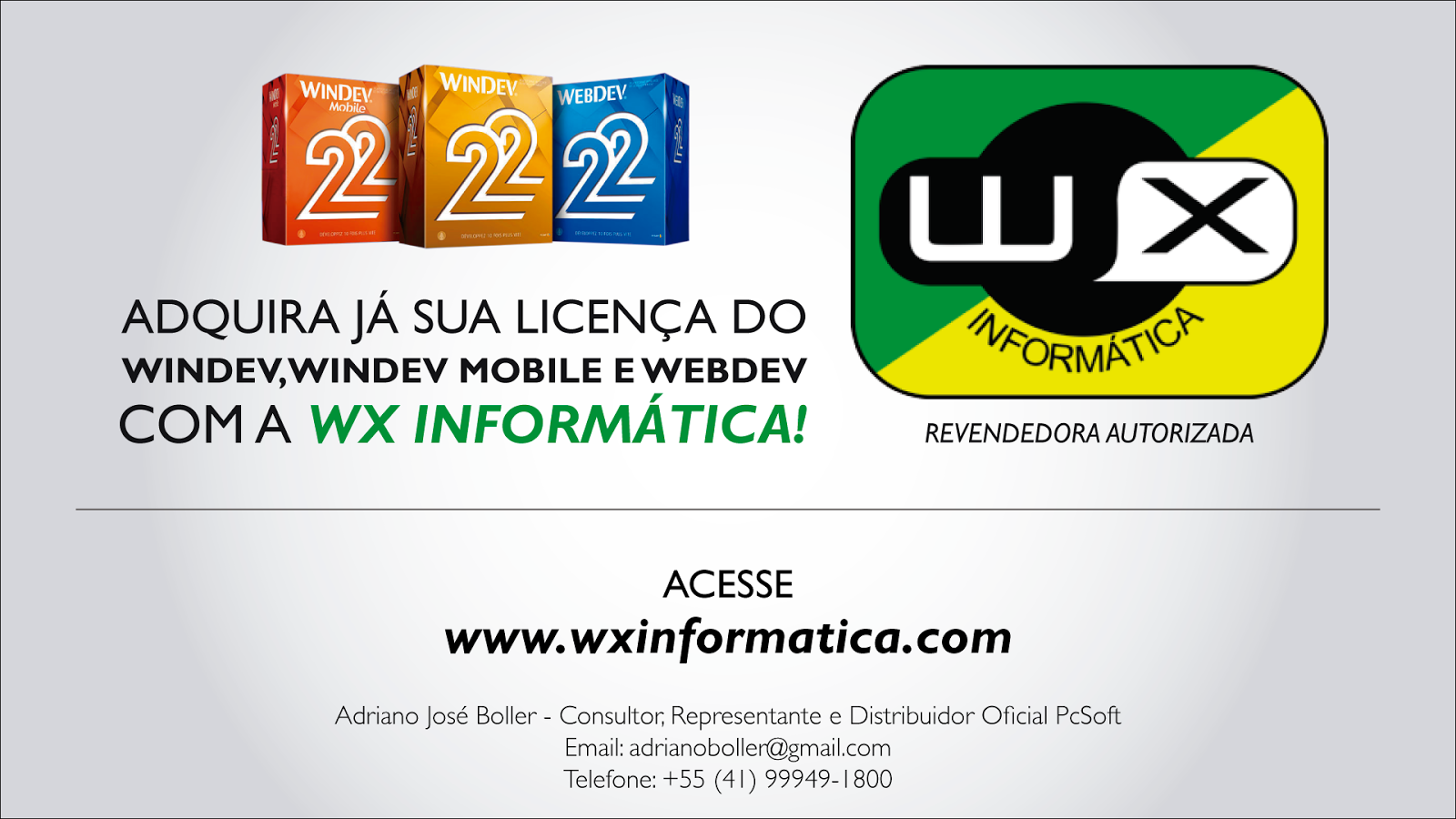
Nenhum comentário:
Postar um comentário