https://youtu.be/EtG8Y6mSxCc
Bom Dia/Boa Tarde/Boa Noite
Esse Ao Vivo vai estrear as 09:00 do dia 31/08/2020
DICAS 3040- WINDEV TUTORIAL 63 - GROUPWARE - CONFIGURACAO - PARTE A
Tutoriel WINDEV : Leçon 4.10.a. Identifier l'utilisateur : le groupware utilisateur - Configuration
ASSUNTOS
EXPLICANDO O QUE É GROUPWARE
ENTRANDO NO PROJETO 4 EXERCICIO
PORQUE USAR GROUPWARE AUTOMATICO
USAR HFSQL CLASSIC
AUTENTICACAO PELO GROUPWARE
REGISTRO
TESTE
Video original da Franca
https://youtu.be/jFFJ3TJ8HCM
Playlist Windev TUTORIAL
Lesson 4.10. Identifying the user: the user groupware
- What is the user groupware?
- Integrating the user groupware.
- Configuring the user groupware.
- Checking the user groupware.
 | Estimated time: 20 mn |
| Previous Lesson | Table of contents | Next Lesson |
An application can be used by several contributors with different profiles. It is often necessary to define several access levels according to the user.
Let's take a simple example: an application for sales management proposes the following features:
- Viewing the price list.
- Modifying the price list.
- Entering orders.
- Entering customers.
- the administrative assistants can see the price list and create orders.
- the sales people can see the price list, place orders and create new customers.
- the sales directors have access to all options.
WINDEV allows you to easily manage these access levels in your applications via the user groupware.
We are going to include the user groupware in our "WD Full Application" application and to configure it.
 | Answer | If you did not create the windows in the previous lessons, you can follow this lesson by opening a corrected project: in WINDEV's home page (Ctrl + <), click "Tutorial" and select "Full application (Answer)". |
- To include the user groupware in the "WD Full Application" project:
- On the "Project" pane, in the "Project" group, click "User groupware". The window for configuring the user groupware is displayed.
- In the "Integration" tab, two integration modes are available:
- Automatic user groupware: all elements of user groupware are included in your application. This allows you to benefit from all groupware evolutions. Furthermore, the skin template of project can be applied to the groupware windows.
- Custom user groupware: all groupware elements are included in your application via an internal component. You can customize the different elements of the user groupware. However, the evolutions will not be taken into account.
- Select "Automatic user groupware".
- Select the "Runtime" tab. Two start modes are available:
- Auto run: the groupware is started as soon as the application is started.
- Manual start: the groupware will be started by programming.
- Keep the "Auto run" option.
- Select the "Files" tab. This tab is used to define the format and location of the data files found in the user groupware. In our case, we will be using HFSQL Classic data files, in the location specified by default.

Remark
If you (or the end user) is using Windows Vista (or a more recent operating system), we advise you to use the "Data directory" option. - In the "Files" tab, select "Enable history of connections". This option allows the supervisor to get information about the connected users.
- Select the "Options" tab. This tab is used to define the identification mode of user:
- management by the user groupware.
- using an LDAP directory or Active Directory. In this case, when installing the application, the user will be able to enter the parameters of his LDAP directory or Active Directory.
- using the Windows authentication.
- Select the "Registration" tab.
- Validate. A message is displayed, indicating that a Supervisor user is created.

Remark
A single user exists by default, the supervisor. During the first application start, connect yourself by using the name: "supervisor". You will have the ability to define the password used by the supervisor. - Validate this message. The user groupware is included in the application.
- On the "Project" pane, in the "Project" group, click "User groupware". The window for configuring the user groupware is displayed.
DICAS 2978 - WINDEV TUTORIAL 1 - 1.1B - WINDEV TEMA ESCURO E IDIOMA DO AMBIENTE
DICAS 2979 - WINDEV TUTORIAL 2 - 1.2- CRIAR JANELA E INSERIR TEXTO E EXIBIR
DICAS 2980 - WINDEV TUTORIAL 3 - 2.1- VARIAVEIS PARTE 1
DICAS 2981 - WINDEV TUTORIAL 4 - 2.2- VARIAVEIS ESCOPO - PARTE 2
DICAS 2982 - WINDEV TUTORIAL 5 - 2.1- VARIAVEIS OPERADORES PARTE 3
DICAS 2983 - WINDEV TUTORIAL 6 - 2.1.D - VARIAVEIS STRINGS PARTE 4
DICAS 2984 - WINDEV TUTORIAL 7 - 2.1.E - VARIAVEIS ARRAYS PARTE 5
DICAS 2985 - WINDEV TUTORIAL 8 - 2.2.A - CONDICOES IF-SWITCH PARTE 1
DICAS 2986 - WINDEV TUTORIAL 9 - 2.2.B - CONDICOES PARTE 2
DICAS 2987 - WINDEV TUTORIAL 10 - 2.3.A - LOOP PARTE 1
DICAS 2988 - WINDEV TUTORIAL 11 - 2.3.B - LOOP EXEMPLOS PARTE 2
DICAS 2989 - WINDEV TUTORIAL 12 - Lesson 2.4. The procedures - PARTE 1
DICAS 2990 - WINDEV TUTORIAL 13 - Leçon 2.4.b. Procedures Parametros - PARTE 2
DICAS 2991 - WINDEV TUTORIAL 14 - PROCEDURES REFERENCIA - PARTE 3
DICAS 2992 - WINDEV TUTORIAL 15 - PROCEDURES OPCIONAIS OU OBRIGATORIAS - PARTE 4
DICAS 2993 - WINDEV TUTORIAL 16 - PROCEDURES EXEMPLOS - PARTE 5
DICAS 2994 - WINDEV TUTORIAL 17 - PERGUNTAS E RESPOSTA - PARTE 1
DICAS 2995 - WINDEV TUTORIAL 18 - PERGUNTAS E RESPOSTA - PARTE 2
DICAS 2996 - WINDEV TUTORIAL 19 - WINDEV E OS BANCOS DE DADOS
DICAS 2997 - WINDEV TUTORIAL 20 - PROJETO E ANALISE - CRIACAO
DICAS 2998 - WINDEV TUTORIAL 21 - PROJETO E ANALISE - ARQUIVOS DADOS CLIENTE - PARTE 2
DICAS 2999 - WINDEV TUTORIAL 22 - PROJETO E ANALISE - ARQUIVOS DADOS CRIACAO ARQUIVO PEDIDO - PARTE 3
DICAS 3000 - WINDEV TUTORIAL 23 - PROJETO E ANALISE - IMPORTANDO CVS-ARQUIVO TEXTO - PARTE 4
DICAS 3001 - WINDEV TUTORIAL 24 - PROJETO E ANALISE - IMPORTANDO ARQUIVO PRODUTO - PARTE 5
DICAS 3002 - WINDEV TUTORIAL 25 - PROJETO E ANALISE - LINK - PARTE 6
DICAS 3003 - WINDEV TUTORIAL 26 - RAD COMPLETO
DICAS 3004 - WINDEV TUTORIAL 27 - VISAO GERAL
DICAS 3005 - WINDEV TUTORIAL 28 - Adicionar e Modificar Janelas PRODUTOS - PARTE A
DICAS 3006 - WINDEV TUTORIAL 29 - Adicionar e Modificar Janelas PRODUTOS Formulario - PARTE B
DICAS 3007 - WINDEV TUTORIAL 30 - Adicionar e Modificar Janelas PRODUTOS ALINHAR CAMPOS - PARTE C
DICAS 2979 - WINDEV TUTORIAL 2 - 1.2- CRIAR JANELA E INSERIR TEXTO E EXIBIR
DICAS 2980 - WINDEV TUTORIAL 3 - 2.1- VARIAVEIS PARTE 1
DICAS 2981 - WINDEV TUTORIAL 4 - 2.2- VARIAVEIS ESCOPO - PARTE 2
DICAS 2982 - WINDEV TUTORIAL 5 - 2.1- VARIAVEIS OPERADORES PARTE 3
DICAS 2983 - WINDEV TUTORIAL 6 - 2.1.D - VARIAVEIS STRINGS PARTE 4
DICAS 2984 - WINDEV TUTORIAL 7 - 2.1.E - VARIAVEIS ARRAYS PARTE 5
DICAS 2985 - WINDEV TUTORIAL 8 - 2.2.A - CONDICOES IF-SWITCH PARTE 1
DICAS 2986 - WINDEV TUTORIAL 9 - 2.2.B - CONDICOES PARTE 2
DICAS 2987 - WINDEV TUTORIAL 10 - 2.3.A - LOOP PARTE 1
DICAS 2988 - WINDEV TUTORIAL 11 - 2.3.B - LOOP EXEMPLOS PARTE 2
DICAS 2989 - WINDEV TUTORIAL 12 - Lesson 2.4. The procedures - PARTE 1
DICAS 2990 - WINDEV TUTORIAL 13 - Leçon 2.4.b. Procedures Parametros - PARTE 2
DICAS 2991 - WINDEV TUTORIAL 14 - PROCEDURES REFERENCIA - PARTE 3
DICAS 2992 - WINDEV TUTORIAL 15 - PROCEDURES OPCIONAIS OU OBRIGATORIAS - PARTE 4
DICAS 2993 - WINDEV TUTORIAL 16 - PROCEDURES EXEMPLOS - PARTE 5
DICAS 2994 - WINDEV TUTORIAL 17 - PERGUNTAS E RESPOSTA - PARTE 1
DICAS 2995 - WINDEV TUTORIAL 18 - PERGUNTAS E RESPOSTA - PARTE 2
DICAS 2996 - WINDEV TUTORIAL 19 - WINDEV E OS BANCOS DE DADOS
DICAS 2997 - WINDEV TUTORIAL 20 - PROJETO E ANALISE - CRIACAO
DICAS 2998 - WINDEV TUTORIAL 21 - PROJETO E ANALISE - ARQUIVOS DADOS CLIENTE - PARTE 2
DICAS 2999 - WINDEV TUTORIAL 22 - PROJETO E ANALISE - ARQUIVOS DADOS CRIACAO ARQUIVO PEDIDO - PARTE 3
DICAS 3000 - WINDEV TUTORIAL 23 - PROJETO E ANALISE - IMPORTANDO CVS-ARQUIVO TEXTO - PARTE 4
DICAS 3001 - WINDEV TUTORIAL 24 - PROJETO E ANALISE - IMPORTANDO ARQUIVO PRODUTO - PARTE 5
DICAS 3002 - WINDEV TUTORIAL 25 - PROJETO E ANALISE - LINK - PARTE 6
DICAS 3003 - WINDEV TUTORIAL 26 - RAD COMPLETO
DICAS 3004 - WINDEV TUTORIAL 27 - VISAO GERAL
DICAS 3005 - WINDEV TUTORIAL 28 - Adicionar e Modificar Janelas PRODUTOS - PARTE A
DICAS 3006 - WINDEV TUTORIAL 29 - Adicionar e Modificar Janelas PRODUTOS Formulario - PARTE B
DICAS 3007 - WINDEV TUTORIAL 30 - Adicionar e Modificar Janelas PRODUTOS ALINHAR CAMPOS - PARTE C








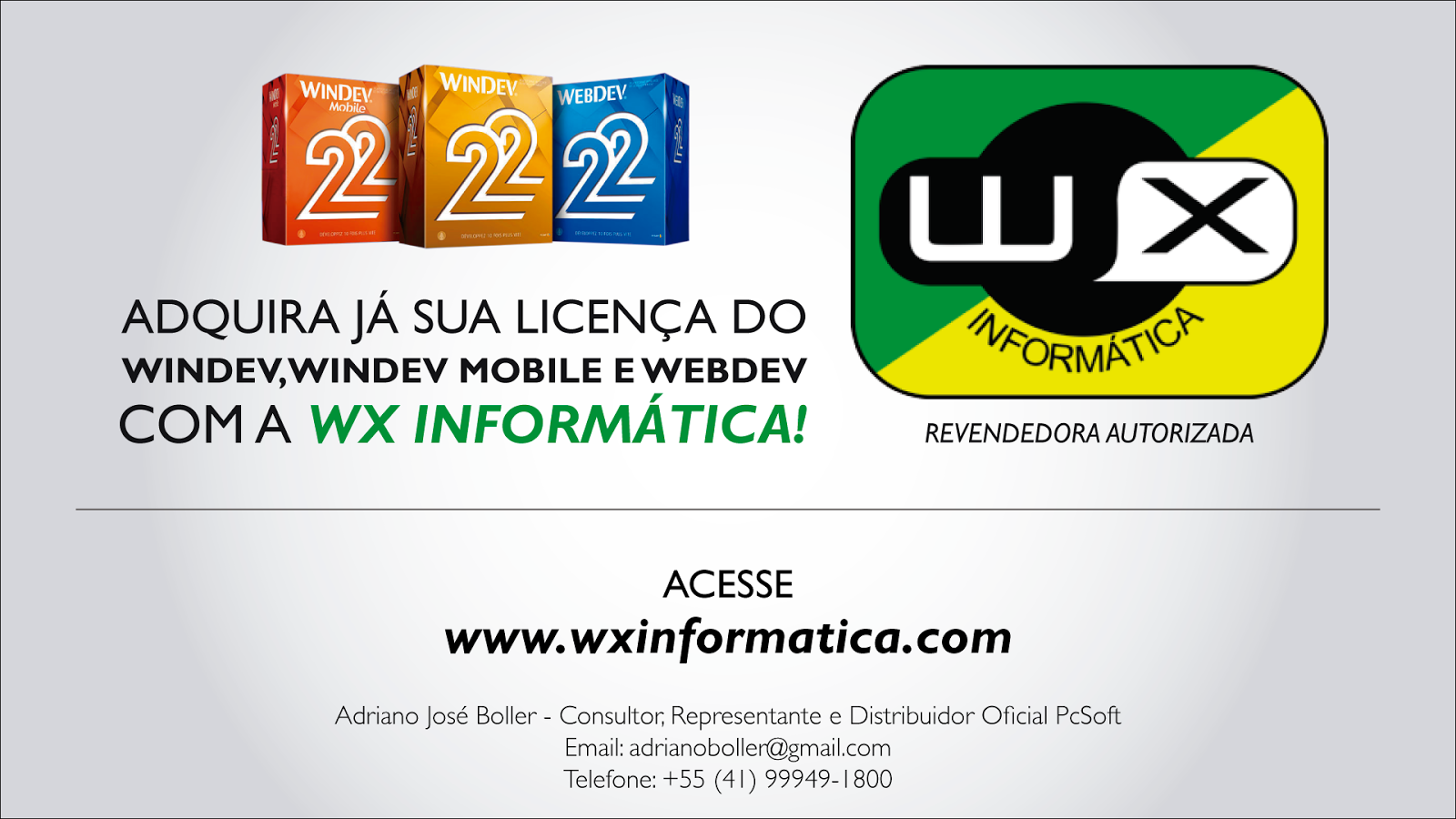
Nenhum comentário:
Postar um comentário