https://youtu.be/jpDiUW806zk
Bom Dia/Boa Tarde/Boa Noite
Esse Ao Vivo vai estrear as 11:00 do dia 06/09/2020
DICAS 3060 -WINDEV TUTORIAL 83 -Licao 7.3-06-09-2020 11hrs-MANIPULACAO ARQUIVOS
Tutoriel WINDEV : Leçon 7.3. Programmation avancée - Manipuler des fichiers externes
o Programa Fonte esta no Scm
do Repositorio do Windev
https://repository.windev.com/
ASSUNTOS
O QUE SERA ENSINADO
VISAO GERAL
TRATAMENTO DE ARQUIVOS DE TEXTO OU CSV
CRIANDO UM PROJETO MANIPULACAO_ARQUIVOS
ABRINDO EXEMPLO MANIPULACAO ARQUIVO TEXTO
Handling text files - windows
TRADUZINDO O EXEMPLO PARA PORTUGUES
RENOMEANDO AS VARIAVEIS PARA PORTUGUES PARA MELHOR ENTENDIMENTO PORTUGUES
DESSA MANEIRA O ENTENDIMENTO FICARA MELHOR
COLOCAR O EXEMPLO NO REPOSITORIO COMO MANIPULACAO_ARQUIVOS
EXPLICANDO O MOTIVO POR FAZER A TRADUCAO
MOSTRANDO COMO CRIAR UM ARQUIVO
MOSTRANCO COMO AS LINHAS NO ARQUIVO
MOSTRANDO COMO SALVAR TEXTO NO ARQUIVO
GERENCIANDO DIRETORIOS
EXEMPLO DIRETORIOS
Handling directories
GERENCIANDO XML
TRADUZINDO PARA PORTUGUES
MOSTRANDO EXEMPLO
Reading and writing in XML format
CRIANDO DOCUMENTO XML
LENDO O XML
TRATAMENTO DE ARQUIVOS XLS
EXEMPLO PRATICO XLS
The Excel functions
MOSTRANDO AS FUNCOES EXCEL
MOSTRANDO CODIGO
Video sobre esse Assunto
Blog sobre esse assunto
google forum sobre esse assunto
Video original da Franca
https://youtu.be/i5yP0DtZU5Q
Playlist Windev Tutorial Amarildo
Playlist windev Franca PcSoft
Amarildo
Windev
WxSolucoes
Matos Informatica
Repositorio Windev
Video sobre 3 Mil Videos Windev
PlayList Pedrosao
DICAS 2978 - WINDEV TUTORIAL 1 - 1.1B - WINDEV TEMA ESCURO E IDIOMA DO AMBIENTE
DICAS 2979 - WINDEV TUTORIAL 2 - 1.2- CRIAR JANELA E INSERIR TEXTO E EXIBIR
DICAS 2980 - WINDEV TUTORIAL 3 - 2.1- VARIAVEIS PARTE 1
DICAS 2981 - WINDEV TUTORIAL 4 - 2.2- VARIAVEIS ESCOPO - PARTE 2
DICAS 2982 - WINDEV TUTORIAL 5 - 2.1- VARIAVEIS OPERADORES PARTE 3
DICAS 2983 - WINDEV TUTORIAL 6 - 2.1.D - VARIAVEIS STRINGS PARTE 4
DICAS 2984 - WINDEV TUTORIAL 7 - 2.1.E - VARIAVEIS ARRAYS PARTE 5
DICAS 2985 - WINDEV TUTORIAL 8 - 2.2.A - CONDICOES IF-SWITCH PARTE 1
DICAS 2986 - WINDEV TUTORIAL 9 - 2.2.B - CONDICOES PARTE 2
DICAS 2987 - WINDEV TUTORIAL 10 - 2.3.A - LOOP PARTE 1
DICAS 2988 - WINDEV TUTORIAL 11 - 2.3.B - LOOP EXEMPLOS PARTE 2
DICAS 2989 - WINDEV TUTORIAL 12 - Lesson 2.4. The procedures - PARTE 1
DICAS 2990 - WINDEV TUTORIAL 13 - Leçon 2.4.b. Procedures Parametros - PARTE 2
DICAS 2991 - WINDEV TUTORIAL 14 - PROCEDURES REFERENCIA - PARTE 3
DICAS 2992 - WINDEV TUTORIAL 15 - PROCEDURES OPCIONAIS OU OBRIGATORIAS - PARTE 4
DICAS 2993 - WINDEV TUTORIAL 16 - PROCEDURES EXEMPLOS - PARTE 5
DICAS 2994 - WINDEV TUTORIAL 17 - PERGUNTAS E RESPOSTA - PARTE 1
DICAS 2995 - WINDEV TUTORIAL 18 - PERGUNTAS E RESPOSTA - PARTE 2
DICAS 2996 - WINDEV TUTORIAL 19 - WINDEV E OS BANCOS DE DADOS
DICAS 2997 - WINDEV TUTORIAL 20 - PROJETO E ANALISE - CRIACAO
DICAS 2998 - WINDEV TUTORIAL 21 - PROJETO E ANALISE - ARQUIVOS DADOS CLIENTE - PARTE 2
DICAS 2999 - WINDEV TUTORIAL 22 - PROJETO E ANALISE - ARQUIVOS DADOS CRIACAO ARQUIVO PEDIDO - PARTE 3
DICAS 3000 - WINDEV TUTORIAL 23 - PROJETO E ANALISE - IMPORTANDO CVS-ARQUIVO TEXTO - PARTE 4
DICAS 3001 - WINDEV TUTORIAL 24 - PROJETO E ANALISE - IMPORTANDO ARQUIVO PRODUTO - PARTE 5
DICAS 3002 - WINDEV TUTORIAL 25 - PROJETO E ANALISE - LINK - PARTE 6
DICAS 3003 - WINDEV TUTORIAL 26 - RAD COMPLETO
DICAS 3004 - WINDEV TUTORIAL 27 - VISAO GERAL
DICAS 3005 - WINDEV TUTORIAL 28 - Adicionar e Modificar Janelas PRODUTOS - PARTE A
DICAS 3006 - WINDEV TUTORIAL 29 - Adicionar e Modificar Janelas PRODUTOS Formulario - PARTE B
DICAS 3007 - WINDEV TUTORIAL 30 - Adicionar e Modificar Janelas PRODUTOS ALINHAR CAMPOS - PARTE C
DICAS 2979 - WINDEV TUTORIAL 2 - 1.2- CRIAR JANELA E INSERIR TEXTO E EXIBIR
DICAS 2980 - WINDEV TUTORIAL 3 - 2.1- VARIAVEIS PARTE 1
DICAS 2981 - WINDEV TUTORIAL 4 - 2.2- VARIAVEIS ESCOPO - PARTE 2
DICAS 2982 - WINDEV TUTORIAL 5 - 2.1- VARIAVEIS OPERADORES PARTE 3
DICAS 2983 - WINDEV TUTORIAL 6 - 2.1.D - VARIAVEIS STRINGS PARTE 4
DICAS 2984 - WINDEV TUTORIAL 7 - 2.1.E - VARIAVEIS ARRAYS PARTE 5
DICAS 2985 - WINDEV TUTORIAL 8 - 2.2.A - CONDICOES IF-SWITCH PARTE 1
DICAS 2986 - WINDEV TUTORIAL 9 - 2.2.B - CONDICOES PARTE 2
DICAS 2987 - WINDEV TUTORIAL 10 - 2.3.A - LOOP PARTE 1
DICAS 2988 - WINDEV TUTORIAL 11 - 2.3.B - LOOP EXEMPLOS PARTE 2
DICAS 2989 - WINDEV TUTORIAL 12 - Lesson 2.4. The procedures - PARTE 1
DICAS 2990 - WINDEV TUTORIAL 13 - Leçon 2.4.b. Procedures Parametros - PARTE 2
DICAS 2991 - WINDEV TUTORIAL 14 - PROCEDURES REFERENCIA - PARTE 3
DICAS 2992 - WINDEV TUTORIAL 15 - PROCEDURES OPCIONAIS OU OBRIGATORIAS - PARTE 4
DICAS 2993 - WINDEV TUTORIAL 16 - PROCEDURES EXEMPLOS - PARTE 5
DICAS 2994 - WINDEV TUTORIAL 17 - PERGUNTAS E RESPOSTA - PARTE 1
DICAS 2995 - WINDEV TUTORIAL 18 - PERGUNTAS E RESPOSTA - PARTE 2
DICAS 2996 - WINDEV TUTORIAL 19 - WINDEV E OS BANCOS DE DADOS
DICAS 2997 - WINDEV TUTORIAL 20 - PROJETO E ANALISE - CRIACAO
DICAS 2998 - WINDEV TUTORIAL 21 - PROJETO E ANALISE - ARQUIVOS DADOS CLIENTE - PARTE 2
DICAS 2999 - WINDEV TUTORIAL 22 - PROJETO E ANALISE - ARQUIVOS DADOS CRIACAO ARQUIVO PEDIDO - PARTE 3
DICAS 3000 - WINDEV TUTORIAL 23 - PROJETO E ANALISE - IMPORTANDO CVS-ARQUIVO TEXTO - PARTE 4
DICAS 3001 - WINDEV TUTORIAL 24 - PROJETO E ANALISE - IMPORTANDO ARQUIVO PRODUTO - PARTE 5
DICAS 3002 - WINDEV TUTORIAL 25 - PROJETO E ANALISE - LINK - PARTE 6
DICAS 3003 - WINDEV TUTORIAL 26 - RAD COMPLETO
DICAS 3004 - WINDEV TUTORIAL 27 - VISAO GERAL
DICAS 3005 - WINDEV TUTORIAL 28 - Adicionar e Modificar Janelas PRODUTOS - PARTE A
DICAS 3006 - WINDEV TUTORIAL 29 - Adicionar e Modificar Janelas PRODUTOS Formulario - PARTE B
DICAS 3007 - WINDEV TUTORIAL 30 - Adicionar e Modificar Janelas PRODUTOS ALINHAR CAMPOS - PARTE C
Lesson 7.3. Handling external files
- Handling text files (CSV , ...).
- Handling directories.
- Handling XML files.
- Handling XLS files.
 | Estimated time: 20 mn |
| Previous Lesson | Table of contents | Next Lesson |
WINDEV allows you to easily handle the most common data formats:
- text files (INI, CSV, ...),
- XML files,
- XLS files, ...
Furthermore, several WLanguage functions can be used to handle the directories containing the files.
In this chapter, we will focus on:
- Text files (text files, INI files and CSV files),
- XML files,
- XLS files,
- the management of directories.
Overview
The external files are also called text files or files with direct access. In most cases, this type of file contains text but it can also contain binary information such as images, sounds, ...
In this lesson as in the entire WINDEV documentation, we will be talking of external files.
WINDEV allows you to handle the external files by programming. The WLanguage functions can be used to create, read ... external files. All functions can easily be identified: they all start with the letter "f".
The notion of "record" does not necessarily exist in an external file. To handle an external file, you must know its structure, which means how the data is organized inside the file.
The CSV files are text files that use a specific structure. Therefore, they can be handled like the text files.
Practical example
- Open the unit example named "Handling text files".
- Run the test of "WIN_Text_File" window. This window groups the different operations that can be performed on the external files with WINDEV.
- Create a text file.
- Read and write in a text file.
- Operations performed on existing files (copy, delete, read information, ...).
- Copy a text file.
See Functions for managing external files for more details.
Several WLanguage functions are used to handle the directories and their files.
Practical example
- Open (if necessary) the unit example named "Handling directories" and run the test of corresponding window.
- This window groups the operations that can be performed on disks and directories:
- create a directory,
- find out the current directory,
- check the existence of a directory,
- list the directories,
- copy and create a directory, ...
Overview
XML (Extensible Markup Language) is a markup language, which means a language that presents information enclosed in tags. XML is a metalanguage that is used to invent new tags to isolate the elementary information that may be found in a Web page.
XML is used to structure a document containing data. A HFSQL data file containing several items and records can be exported to an XML file for example (XML* functions).
WINDEV supports:
- the files in XML format via a native access supplied with WINDEV.
See Native XML Access for more details. - the exports to XML (TableToXML, TextToXML, HExportXML).
- import of XML data (HImportXML).
- the use of an XML document via the advanced XMLDocument type and via the WLanguage functions starting with XML.
The XML file can also be handled in the code editor directly. Simply:
- Drag the XML file from the file explorer and drop it in the "Project explorer" pane tab, "External descriptions" folder.
- Drag the XML file from the "Project explorer" pane and drop it in the code editor. The xmlDocument variable is automatically created as follows:<Variable name> is xmlDocument, description = <Document name>
- You now have the ability to access the variable nodes by their names. These names are automatically proposed by the mechanism for automatic completion of the code editor.
Practical example
- Open the unit example named "Reading and writing in XML format".
- Run the test of "WIN_HandleXML" window. This window is used to:
- create an XML file. This file is created by the XML functions.
- read an XML file.
- create an XML file. This file is created by the XML functions.
- Study the code associated with each button.
 | Remark | We won't go into details about all the features proposed by the XML functions. See XML functions for more details. |
To handle the Excel files, WINDEV proposes:
- the xlsXXX functions. These functions are used to read the data found in the different worksheets of an Excel file.
- the advanced variables (xlsDocument, xlsRow, xlsColumn, xlsCell).
Practical example
A quick test of these functions?
- To check the use of xlsXXX functions, open the unit example named "The Excel functions".
- Run the test of "WIN_XLSFunction" window. This window is used to:
- import data coming from an Excel worksheet.
- export data from a Table control to Excel.
- To check the use of advanced variables, open the unit example named "XLS type".
- Run the test of "WIN_XLS_Type" window.
- Go back to the editor and study the code of different Button controls in the window.
 | Remark | We won't go into details about all the features proposed by the XLS functions and the advanced types. See Functions for managing XLS files for more details. |











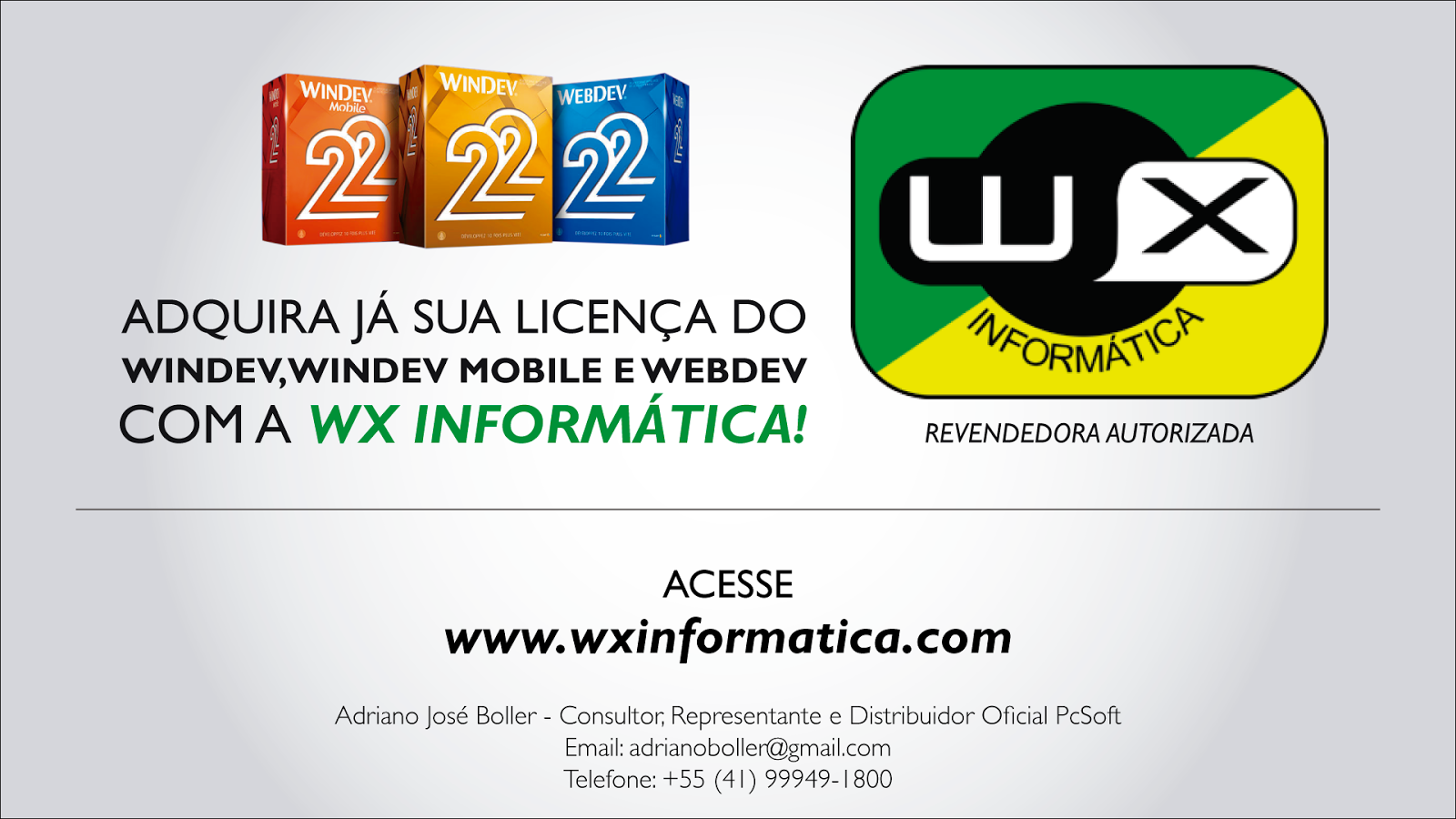
Nenhum comentário:
Postar um comentário