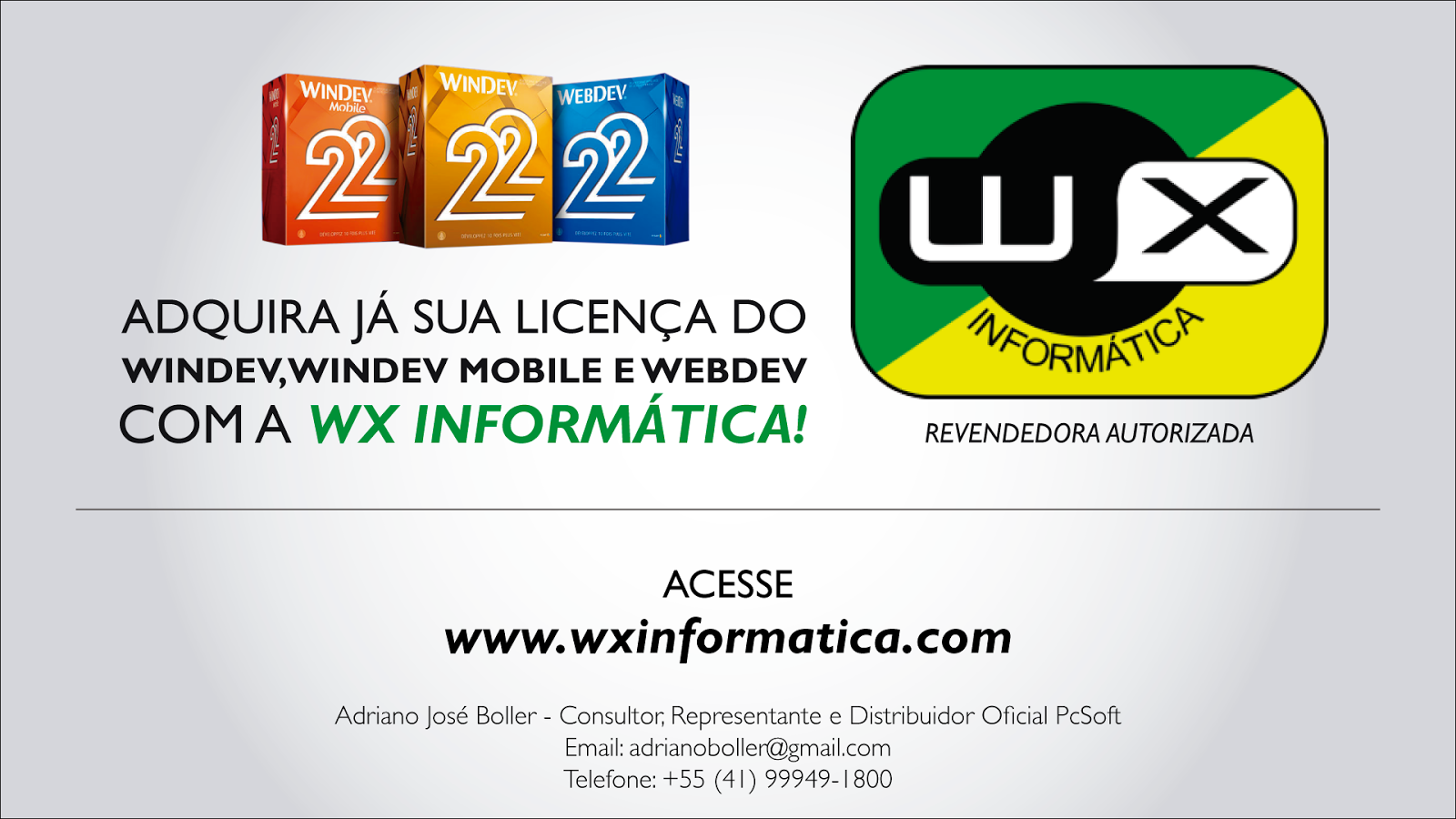https://youtu.be/x2fcvFYTv3k
Bom Dia Boa Tarde Boa Noite
Seja Membro do Canal
Esse Video Ao Vivo vai estrear as 19:00 do dia 15/01/2021
DICAS 3243 - WINDEV - PERGUNTAS E RESPOSTAS 5 - MouseCursor - VAMOS MUDAR O CURSOR DO MOUSE
https://help.windev.com/en-US/?2510026&name=MouseCursor
https://windevdesenvolvimento.blogspot.com/2021/01/dicas-3243-windev-perguntas-e-respostas.html
ASSUNTOS
VAMOS FAZER UMA WINDOW CHAMADA MOUSE_CURSOR
E VAMOS CRIAR CAMPOS E UM BOTAO
NESSE BOTAO, VOU MUDAR O FORMATO DO MOUSE CURSOR
=======================================
BTN_Gravar..MouseCursor=curHand
=============
PlayList WebDev tutorial Amarildo Webdev
Playlist Windev Tutorial Amarildo Windev
PlayList Windev Mobile
Amarildo
Donwloads Windev
Windev
WxSolucoes
Matos Informatica
Repositorio Windev
Inscricao Evento Pcsof
Site forum Google
Video sobre 3 Mil Videos Windev
Video sobre Alfaserver servidor
MouseCursor (Property)
In french: CurseurSouris
...MouseCursor é usado para descobrir e modificar o cursor rollover definido para um controle, uma janela ou uma página.
Lembrete : você pode definir:
- o cursor de rolagem usado por um controle de janela ou por uma janela na guia "UI" da janela de descrição do controle ou janela.
- o cursor de rolagem usado por um controle de página ou por uma página na guia "Detalhes" da janela de descrição do controle ou página.
Example
// Modify the cursor of the BTN_Validate button
BTN_Validate..MouseCursor = curHelp
BTN_Validate..MouseCursor = curHelp


// Modify the cursor of the cell
CELL_Bckgrd..MouseCursor = "./cursor/earth.ani"
// Modify the cursor of the edit control
EDT_Name..MouseCursor = "http://MyServer/MYPROJECT_WEB/pen_r.cur"
CELL_Bckgrd..MouseCursor = "./cursor/earth.ani"
// Modify the cursor of the edit control
EDT_Name..MouseCursor = "http://MyServer/MYPROJECT_WEB/pen_r.cur"
Syntax




Finding out the rollover cursor used for a window or for a window controlHide the details
<Cursor name> = <Element used>..MouseCursor
<Cursor name>: Character string or integer constant
Name of the cursor used for the specified control or window. Can correspond to:
- A specific cursor name (file with a .CUR or .ANI extension):
- name of the cursor if the file is found in the current directory,
- name and full path of the cursor if the file is found in a directory other than the current directory.
".CUR" or ".ANI" custom mouse cursors are not supported in Java.
.ANI custom mouse cursors are not supported in Java.
- A preset cursor identified by one of the following constants:
curHelp Help for an object curIbeam Input cursor curCross Standard cross curArrow Standard arrow curUpArrow Up arrow curForbidden Sign not allowed curHand Hand curSystemHand System hand Cursor identical to curHand.
curWait Hourglass curSize Cross Arrow cursor curSizeNESW North East/South West arrow curSizeNWSE North West/South East arrow curSizeWE West East arrow curSizeNS North South arrow
<Element used>: Control name or window name
Name of the control or window whose associated cursor must be found.


Finding out the rollover cursor used for a page or for a page controlHide the details
<Cursor name> = <Element used>..MouseCursor
<Cursor name>: Character string or integer constant
Name of the cursor used for the specified control or page. The default value is the curAutomatic constant: the cursor is inherited if a parent element is associated with a specific cursor, otherwise the default cursor defined for the control is used.Can correspond to:
- A specific cursor name (cursor file managed by the browser). The associated CSS value corresponds to url(<Cursor URL>).
- A preset cursor CSS value (see table below)
- A preset cursor identified by one of the following constants:
curHelp Help for an object
Associated CSS value: helpcurAutomatic Automatic cursor: the cursor is inherited if a parent element is associated with a specific cursor, otherwise the default cursor defined for the control is used.
Associated CSS value: autocurIbeam Input cursor
Associated CSS value: textcurCross Standard cross
Associated CSS value: crosshaircurDefault Default cursor associated with the control
Associated CSS value: defaultcurArrowForbidden Arrow and sign not allowed
Associated CSS value: no-dropcurArrowWait Arrow and hourglass
Associated CSS value: progresscurForbidden Sign not allowed
Associated CSS value: not-allowedcurHand Hand
Associated CSS value: pointercurSystemHand System hand
This cursor is the same as the one displayed by the curHand constant.curWait Hourglass
Associated CSS value: waitcurSize Cross Arrow cursor
Associated CSS value: movecurSizeColumn Cursor for resizing columns
Associated CSS value: col-resizecurSizeRow Cursor for resizing rows
Associated CSS value: row-resizecurSizeNESW North East/South West arrow
Associated CSS values: NE-resize Arrows, SW-resize ArrowscurSizeNWSE North West/South East arrow
Associated CSS values: SE-resize Arrows, NW-resize ArrowscurSizeWE West East arrow
Associated CSS values: E-resize Arrows, W-resize ArrowscurSizeNS North South arrow
Associated CSS values: S-resize Arrows, N-resize ArrowsCSS value associated with the cursor or URL address to a cursor managed by the browser. In this case, the value has the following format: 'url(<Cursor URL>)'.
<Element used>: Name of control or page
Name of the control or page whose associated cursor must be found.





Modifying the rollover cursor defined for a window control or for a windowHide the details
<Element used>..MouseCursor = <Cursor name>
<Element used>: Control name or window name
Name of the control or window whose cursor must be modified
<Cursor name>: Character string or integer constant
Name of the cursor to use. Can correspond to:
- A specific cursor name (file with a .CUR or .ANI extension):
- name of the cursor if the file is found in the current directory,
- name and full path of the cursor if the file is found in a directory other than the current directory.
".CUR" or ".ANI" custom mouse cursors are not supported in Java.
.ANI custom mouse cursors are not supported in Java.
- A preset cursor identified by one of the following constants:
curHelp Help for an object curIbeam Input cursor curCross Standard cross curArrow Standard arrow curUpArrow Up arrow curForbidden Sign not allowed curHand Hand curSystemHand System hand Cursor identical to curHand.
curWait Hourglass curSize Cross Arrow cursor curSizeNESW North East/South West arrow curSizeNWSE North West/South East arrow curSizeWE West East arrow


Modifying the rollover cursor defined for a a page control or for a pageHide the details
<Element used>..MouseCursor = <Cursor name>
<Element used>: Name of control or page
Name of the control or page whose cursor must be modified
<Cursor name>: Character string or integer constant
Name of the cursor used for the specified control or window. The default value is the curAutomatic constant: the cursor is inherited if a parent element is associated with a specific cursor, otherwise the default cursor defined for the control is used.Can correspond to:
- The full name of a cursor file (file with a .CUR or .ANI extension). This file must be found in the _WEB directory of the site.
Remark: the .cur and .ani files are not supported by Firefox.The custom cursors are not supported.
- A specific cursor name (cursor file managed by the browser). The associated CSS value corresponds to url(uri).
- A preset cursor CSS value (see table below)
- A preset cursor identified by one of the following constants:
curHelp Help for an object
Associated CSS value: helpcurAutomatic Automatic cursor: the cursor is inherited if a parent element is associated with a specific cursor, otherwise the default cursor defined for the control is used.
Associated CSS value: autocurIbeam Input cursor
Associated CSS value: textcurCross Standard cross
Associated CSS value: crosshaircurDefault Default cursor associated with the control
Associated CSS value: defaultcurArrowForbidden Arrow and sign not allowed
Associated CSS value: no-dropcurArrowWait Arrow and hourglass
Associated CSS value: progresscurForbidden Sign not allowed
Associated CSS value: not-allowedcurHand Hand
Associated CSS value: pointercurSystemHand System hand
This cursor is the same as the one displayed by the curHand constant.curWait Hourglass
Associated CSS value: waitcurSize Cross Arrow cursor
Associated CSS value: movecurSizeColumn Cursor for resizing columns
Associated CSS value: col-resizecurSizeRow Cursor for resizing rows
Associated CSS value: row-resizecurSizeNESW North East/South West arrow
Associated CSS values: NE-resize Arrows, SW-resize ArrowscurSizeNWSE North West/South East arrow
Associated CSS values: SE-resize Arrows, NW-resize ArrowscurSizeWE West East arrow
Associated CSS values: E-resize Arrows, W-resize ArrowscurSizeNS North South arrow
Associated CSS values: S-resize Arrows, N-resize Arrows
Remark: The CSS all-scroll and vertical-text values have no associated WLanguage constants.CSS value associated with the cursor or URL address to a cursor managed by the browser. In this case, the value has the following format: 'url(<Cursor URL>)'.
Remarks


Defining a custom cursor for the browser
To specify a specific cursor in a page or in a page control, all you have to do is indicate a character string with ..MouseCursor. The following operations are automatically performed by WEBDEV when the cursor is displayed in the page:
- If the string starts with "url(" , the string that follows is considered as being a direct CSS value and the value is directly written into the style.
- If the string starts with "http://" , the CSS value 'url()' is automatically added around the address.
- If the string contains a dot (.) and starts with '/' : the specified URL is considered as being relative to the site. The '\' characters are changed into '/' and the CSS value 'url()' is added around the address.
- If the string contains a dot (.) and does not start with '/' : the specified URL is considered as being relative to the _WEB directory. The '\' characters are changed into '/', fWebDir is added before the URL and the CSS value 'url()' is added around the address.
Remark: To display the cursors with a IIS server, the MIME type must be configured for the .cur and .ani files. The MIME type to use is "application/octet-stream".




Limits
 ..MouseCursor only applies to the:
..MouseCursor only applies to the:- Window controls.
- Windows.
- Control templates.
This property cannot be used with:
- The menus
- The table rows
- The table columns
 ..MouseCursor only applies to the following elements:
..MouseCursor only applies to the following elements:- Button.
- Static control.
- Edit control.
- Image.
- Check Box.
- Radio Button.
- List Box.
- Combo Box.
- TreeView.
- Tab.
- Table.
- Table column.
 ..MouseCursor is available from Android 7.
..MouseCursor is available from Android 7.
 ..MouseCursor only applies to the:
..MouseCursor only applies to the:- Page controls,
- Pages.